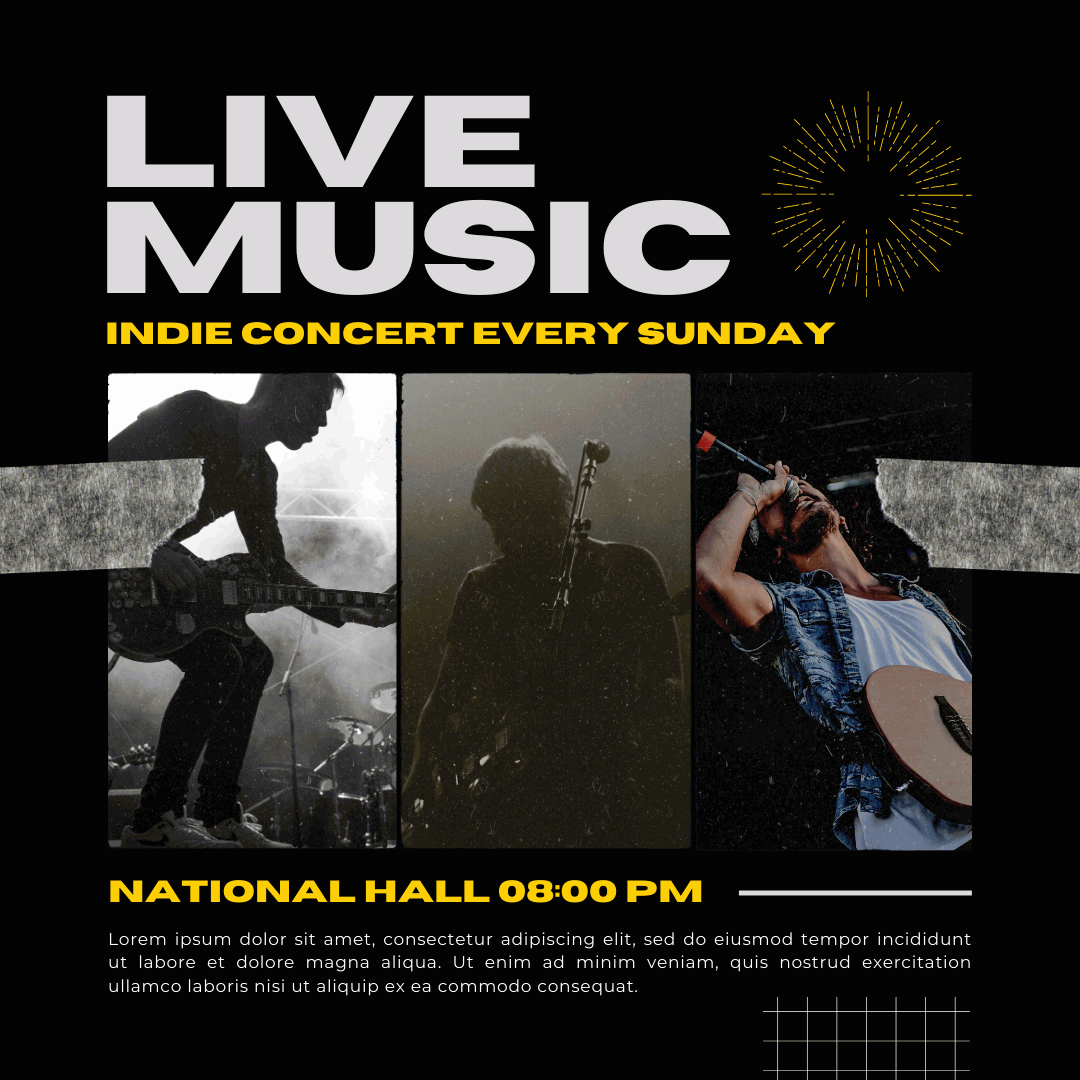Introduction
In today's digital age, remote desktop protocol (RDP) has become a lifeline for businesses and individuals alike. It allows us to connect to remote servers, workstations, or virtual desktops, offering unprecedented convenience. However, with great power comes great responsibility, especially regarding the security of your RDP connection. In this comprehensive guide, we'll delve into the best practices for ensuring a safe and secure USA RDP connection.
Understanding USA RDP
RDP is a valuable tool, but like any technology, it requires vigilance. To ensure a safe connection, follow these best practices:
Implement Strong Authentication Methods
Choose Secure Passwords: When setting up your RDP connection, make sure to use strong, unique passwords. Avoid common phrases, and opt for a combination of upper and lower-case letters, numbers, and special characters.
Multi-Factor Authentication (MFA): Whenever possible, enable MFA. This adds an extra layer of security by requiring a secondary form of verification, such as a text message or biometric scan.
Keep Software Updated
Operating System and RDP Client: Regularly update your operating system and RDP client to patch vulnerabilities and ensure that you have the latest security features.
Firewall and Antivirus: Maintain up-to-date firewall and antivirus software to prevent malicious attacks.
Network Security
VPN Usage: Connect to RDP through a Virtual Private Network (VPN) to encrypt your data and protect against eavesdropping.
Network Level Authentication (NLA): Enable NLA for added security, as it requires users to authenticate themselves before connecting.
User Access Control
Limit Access: Restrict RDP access to only authorized users. Create a separate account for RDP, and ensure that user privileges are appropriately assigned.
Account Lockout Policies: Implement account lockout policies to deter brute force attacks. After a certain number of failed login attempts, the account locks, preventing further unauthorized access attempts.
Protecting Your Data
To safeguard your data during RDP sessions, consider the following:
Encryption
End-to-end Encryption: Utilize end-to-end encryption to protect your data from being intercepted during transfer.
RDP Encryption: Ensure that your RDP session uses encryption, as this prevents eavesdropping and data theft.
Regular Backups
Data Backup: Regularly back up your data to an external source to prevent data loss in case of a security breach.
Backup Authentication: Secure your backups with password protection or encryption to keep them out of reach from potential attackers.
USA RDP Security: Best Practices for a Safe Connection
Securing your USA RDP connection is essential. In this section, we'll delve deeper into the best practices:
Two-factor authentication (2FA)
2FA adds an additional layer of security by requiring two forms of identification. This could include something you know (your password) and something you have (a mobile device or security token). Enabling 2FA significantly enhances your RDP security.
Regular Security Audits
Conduct periodic security audits to identify vulnerabilities and ensure your RDP setup is as secure as possible. This proactive approach can help you stay ahead of potential threats.
Strong Encryption Protocols
Choose the latest and most secure encryption protocols for your RDP connection. Outdated protocols may have known vulnerabilities that can be exploited.
Log and Monitor Activities
Keep detailed logs of RDP activities, including login attempts and remote sessions. Regularly review these logs to detect and respond to any suspicious behavior.
Patch Management
Stay on top of software updates and patches. Vulnerabilities in RDP or related software are often exploited by attackers. Regular updates can prevent such incidents.
Training and Education
Educate your team or users on the importance of RDP security. Ensure that they understand the best practices and potential risks involved in remote connections.
Frequently Asked Questions
Q 1: What is RDP?
RDP, or Remote Desktop Protocol, is a proprietary protocol developed by Microsoft that allows users to access and control a remote computer over a network connection.
Q 2: Why is RDP security important?
RDP security is crucial because it prevents unauthorized access to your systems and sensitive data, reducing the risk of data breaches and cyberattacks.
Q 3: How do I enable 2FA for my RDP connection?
To enable 2FA for your RDP connection, you can use third-party authentication solutions or Windows' built-in features like Windows Hello for Business.
Q 4: What are the common threats to RDP security?
Common threats to RDP security include brute force attacks, dictionary attacks, and vulnerability exploitation if the RDP server or client is not regularly updated.
Q 5: What is the best encryption protocol for RDP?
The best encryption protocol for RDP is typically the latest version of the Remote Desktop Protocol (RDP) and should be set to use strong encryption, such as TLS.
Q 6: How often should I perform security audits for my RDP setup?
Perform security audits for your RDP setup at least quarterly, but more frequent audits are recommended for high-security environments.
Conclusion
In the ever-connected world, ensuring USA RDP security is paramount. By following the best practices outlined in this guide, you can fortify your RDP connection against potential threats and cyberattacks. Stay vigilant, keep your systems updated, and educate your team about the importance of secure RDP connections. With these measures in place, you can enjoy the benefits of remote desktop access without compromising security.